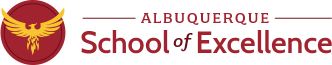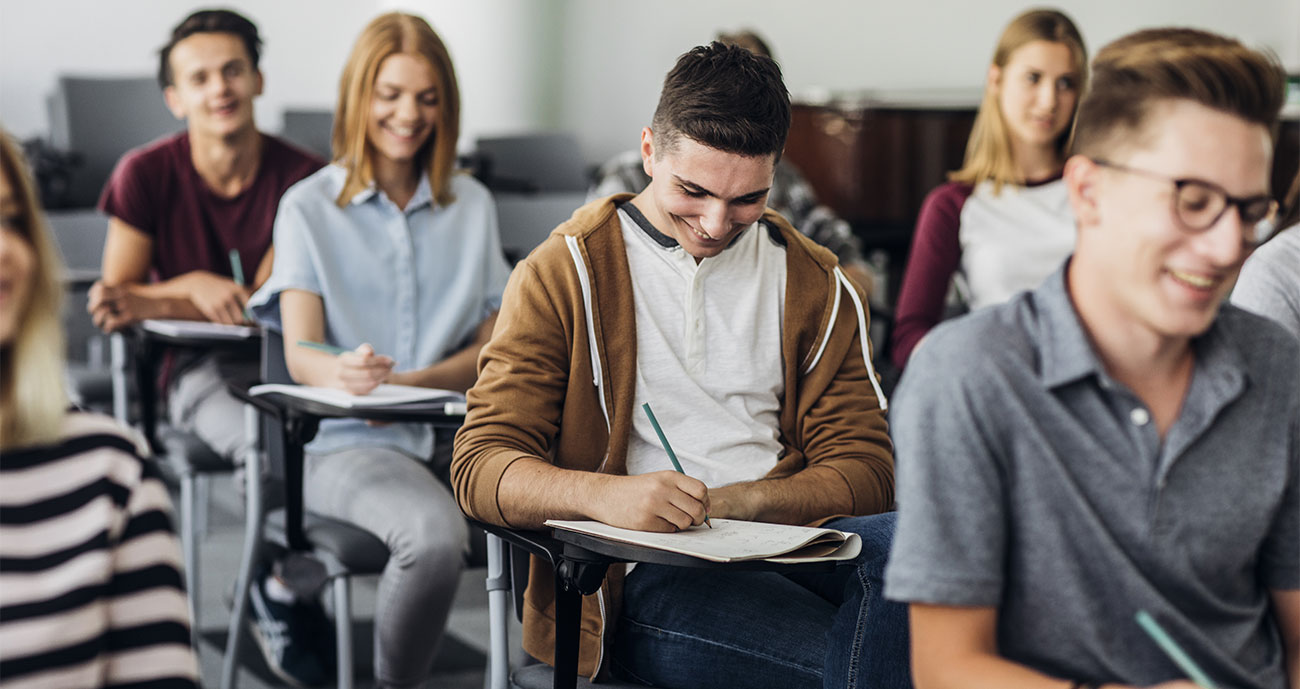![]()
Chromebooks & Internet Use
Chromebooks & WiFi
Please contact ASE's IT Department, if you are in need of a school Chromebook or WIFI HotSpot via email to: itadmins@abqse.org.
Important Note Pertaining to School-Issued Chromebooks
Through the use of our school-issued Chromebooks, our students have access to many valuable instructional technology tools as well as Internet access. Our goal is to teach students to utilize these electronic resources to enhance our school’s instructional goals. Per the Children’s Internet Protection Act, ASE has taken precautions to ensure that students are using the Internet and other electronic resources for appropriate educational means by monitoring all school computer equipment and its usage. Although the equipment may not physically be in our building, our school-issued Chromebooks are monitored for safety and security. This includes the web browser, search history, and how the computer is being used.
School equipment, both on campus and off, is intended for the educational purposes of school only. All inappropriate content, websites, and searches are internally restricted within the computers, flagged within our monitoring system, and a report is sent to our Administration.
If the students were on campus and inappropriate content was flagged, it would be considered an immediate disciplinary issue. The same disciplinary action will hold for any and all inappropriate behavior conducted through school equipment off-campus. Disciplinary action could include, but is not limited to: parental notification, restricted Chromebook access, required return of school equipment, suspension, and or expulsion.
General Rules for Student Use of School Equipment and Internet
⮚ Student use of instructional media must be in support of grade-appropriate school instruction.
⮚ Students will use respect and show proper care and handling of all equipment. Any student found to be intentionally damaging any software or hardware will be cited for school property abuse and the student’s parent or guardian will be financially responsible for any damages.
⮚ Students are expected to respect and not attempt to by-pass security in place on computers. Changing or attempting to change a computer’s settings is a violation of the acceptable use of our equipment.
⮚ Students will observe software copyright laws. No students will bring or use software from home to copy on school workstations, nor will students copy school software for personal use.
⮚ When using the Internet, students’ actions will be closely supervised. They will be held responsible for information viewed, received, and sent.
⮚ Students are expected to respect the work and ownership rights of students, staff, and people outside the building.
Please see our ASE Student Handbook for further information and expectations of computer/internet usage.
Chromebook Repair & Replacement Costs
The pricing provided is based on the review of several vendors using an average plus additional cost for labor to repair. The information was reviewed on March 1, 2022. The costs will be reviewed on a periodic basis so as to keep current with pricing.
| Part |
Replacement Charge |
| USB-C Adapter |
$55.00 |
| LCD Back Cover |
$35.00 |
| Battery |
$80.00 |
| Bezel |
$30.00 |
| Bottom Cover |
$35.00 |
| LCD Panel |
$65.00 |
| Motherboard |
$200.00 |
| Palmrest w/ Keyboard |
$70.00 |
| Touchpad |
$35.00 |
| Keyboard |
$35.00 |
| Chromebook |
$300.00 |
If you have any questions or concerns, please contact a member of our Administration team.